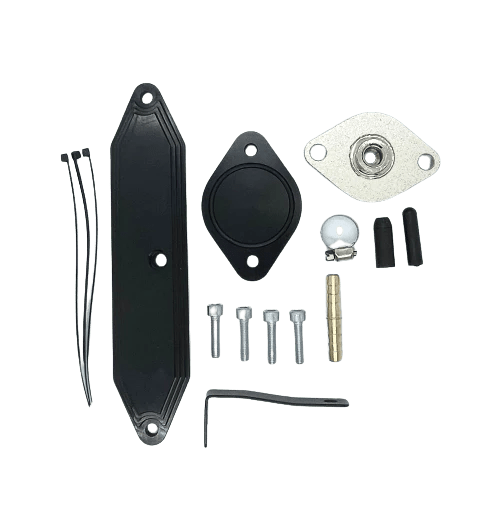All-In-One Kits:
Shop the best All-in-one Delete Kits & Diesel Performance Parts from our collection of high-quality aftermarket performance parts and upgrades for your Ford Powerstroke, Cummins, GM Duramax, EcoDiesel, and Sprinter!
Delete Tuners:
Our range includes advanced tuners like MiniMaxx V2, Efi Live AutoCal, EZLynk, OBDii - MPVi3, Black Bandit Iron Loader. Our Performance Tuners are effective for efficient DPF deletes.
Exhaust Systems:
Discover the ultimate exhaust system tailored to your diesel truck's unique needs, and unlock a world of increased power, peak performance, and unparalleled efficiency. Whether you're seeking a robust growl, enhanced horsepower, or superior fuel economy, we've got it all!
EGR Valve & Cooler Delete Kits:
Say goodbye to clogged EGR valves & soot build up in your diesel truck’s intake! Reclaim control over your truck's performance by eliminating the problematic EGR system. Experience enhanced efficiency, and improved fuel economy with Tuner Depot's EGR delete kits.

Video reviews
Testimonials

The experience i had on the website was great. Order process easy. Great communication. If i would recommend changing anything it would be the way they package exhaust pipes.
The dealer could not fix my truck they said the parts were on backorder for my emission system I called tuner Depot they sell me the parts I needed to delete my truck best choice I've ever made.
Awesome .. truck sounds and runs great!!
Great service on time delivery good customer service did as promised.
Easy to install, worked just as advertised.
Easy worked out fine without any issues, would definitely recommend doing business with them I called in and the guy was very helpful.